As an institution or organization, it is crucial to ensure that your team has access to the latest technology and software tools to be productive and efficient in their daily tasks. Microsoft, being one of the leading providers of software solutions, offers a comprehensive licensing agreement called Campus Agreement to provide academic institutions and other organizations with access to Microsoft products. In this article, we will guide you through the Microsoft Campus Agreement, its benefits, and how to obtain it.
What is Microsoft Campus Agreement?
The Microsoft Campus Agreement is a comprehensive licensing program that provides academic institutions and organizations with access to Microsoft products. Under this agreement, institutions can install Microsoft software on their institution-owned devices, including desktops, laptops, and tablets, and use them by faculty, staff, and students. The Campus Agreement offers a cost-effective way to provide the latest Microsoft software to everyone in the institution.
What are the Benefits of Microsoft Campus Agreement?
The Microsoft Campus Agreement offers numerous benefits to institutions, including:
1. Access to the Latest Software: Institutions get access to the latest Microsoft software, including Microsoft Office Suite, Windows operating systems, and other Microsoft applications.
2. Affordable: The Campus Agreement is an affordable way to provide Microsoft software to everyone in the institution. Institutions can choose between a three-year or four-year agreement that includes all software upgrades at no additional cost.
3. Easy to Manage: The Campus Agreement is easy to manage, with a single agreement covering all eligible devices in the institution.
4. Remote Access: The Campus Agreement allows institutions to provide remote access to Microsoft software to their faculty, staff, and students.
5. Volume Licensing: The Campus Agreement offers volume licensing, which means that institutions can purchase licenses for a large number of users at a discounted rate.
How to Obtain Microsoft Campus Agreement?
To obtain the Microsoft Campus Agreement, institutions must follow the following steps:
1. Determine Eligibility: Check if your institution qualifies for the Campus Agreement.
2. Choose a Program: Choose the program that best suits your institution`s needs, whether it`s a three-year or four-year agreement.
3. Agree to Terms: Review and agree to the terms and conditions of the Campus Agreement.
4. Order and Install Software: Order the software and follow the installation instructions provided by Microsoft.
5. Manage Your License: Ensure that you manage your license correctly by tracking the number of licenses used and renewing your agreement when necessary.
In conclusion, the Microsoft Campus Agreement is an excellent licensing program that provides academic institutions and organizations with access to the latest Microsoft software. It is a cost-effective solution that allows institutions to provide software to their faculty, staff, and students, making them more productive and efficient. If your institution qualifies for the Campus Agreement, we encourage you to take advantage of its benefits and obtain your license today.